Skip to: site menu | section menu | main content
My Pictures And Sounds 7.15
Presentation
My Pictures And Sounds (MPAS) is the name of a public software, developped as part of my job at Sagem Communication, and freely distributed on Internet, particularly on the official site PlanetSagem.
This program allows you to exchange multimedia objects (pictures, videos, ringtones/music...) between your computer and your SAGEM mobile phone. Connection can be established through BlueTooth, IrDA, or using a serial or USB cable.
Beware: Many users have reported problems with cables self-proclaimed "SAGEM compatible". These cables however do not reproduce correctly the behaviour of the real SAGEM cable (particularly the flow control, which can lead to data loss). It is therefore recommanded to only use official cables, available at Sagem-online website.
Usage
Usage of the program is quite simple. You only need to :
- Over BlueTooth: Activate the connection between your mobile and your PC
- Over IrDA: Align the infrared ports
- Using a cable: Plug the cable to the PC and to the mobile phone
My Pictures And Sounds will automatically detect your mobile phone, and will offer you to :
- Send a multimedia file from the PC to the phone
- List the files stored in your phone and let you retrieve them on your PC
- See the file formats and limitations supported by your phone (button [?])
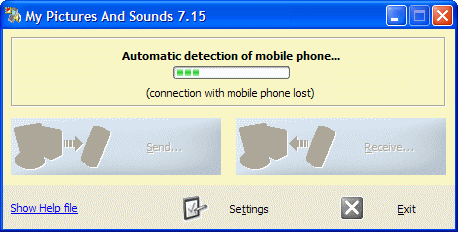
Support
Support for problems using the software or your mobile phone is only available through the hot-line staff in the forums of official site PlanetSagem. I will therefore not answer any questions adressed to me on this matter.
However, I will try to establish a list of frequent questions that may help you solve some problems. If your question is not within this list, please do ask it in PlanetSagem's forums.
- "My mobile phone is not recognized by My Pictures And Sounds": Did you install the drivers necessary for the device (IrDA, BlueTooth, USB cable) ? Does the device appear inside Windows' Device Manager ? Does the name of the associated serial port appear in the list detected by My Pictures And Sounds ? Is the mobile phone recognized by other applications ?
- "MPAS tells me that my mobile phone is incompatible, or doesn't allow me to send/receive files": Your mobile phone is either too old, or it wasn't designed to be used with My Pictures And Sounds. Indeed, most recent mobile phone can be used like USB-keys with an adequat USB cable (on the mobile phone, set the connection mode to "Mass Storage" or "USB key"). Your mobile phone and the files inside will appear like a new drive in Window Explorer, you don't need MPAS !
- "File sending dialog doesn't show me the file I wanted to send": This file might be in a format that seems not supported by your mobile phone. You can still try to send it (if the format is recognized by MPAS) by switching the file filter to "All files (*.*)", but there are great chances that it won't work anyway
- "Sending to the mobile seems to work normally until the end where an error box pops up": Read the text of this box, it is there to help you understand the problem ! It might be due to an invalid or too-complex file content, an incompatible cable causing data loss, or not enough free memory...
Download
Latest version of My Pictures And Sounds is available for download at PlanetSagem after opening an account. However, if you have a hard time navigating there, you can download version 7.15 here. (downloaded 23105 times)
